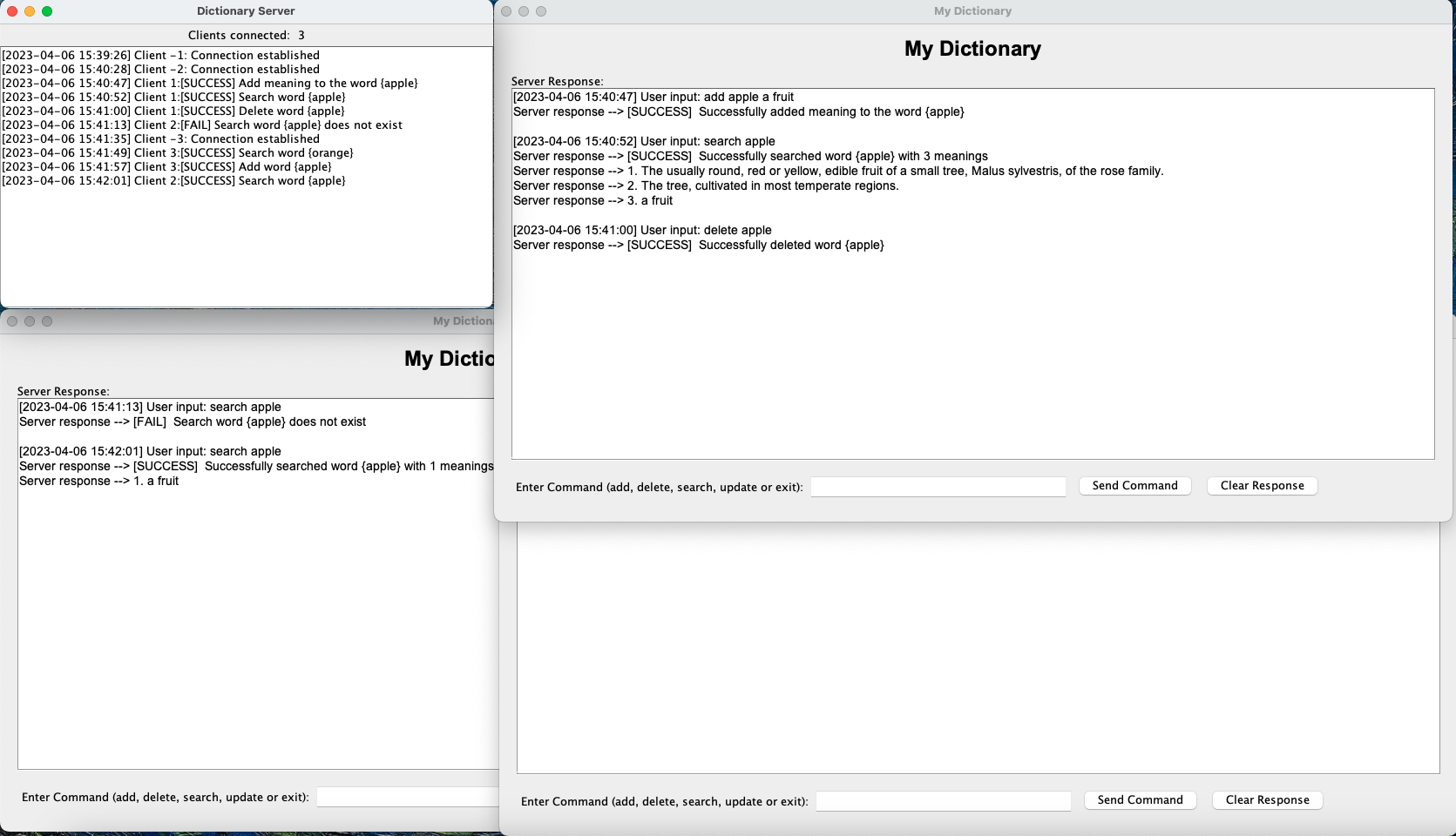2023 Distributed system Assignment @ The University of Melbourne
This project consists of a simple dictionary server and client system written in Java. The server maintains a dictionary of words and their meanings, and the client can connect to the server to perform operations like adding, deleting, searching, and updating words and their meanings.
GUI diaplay (Server & Client)
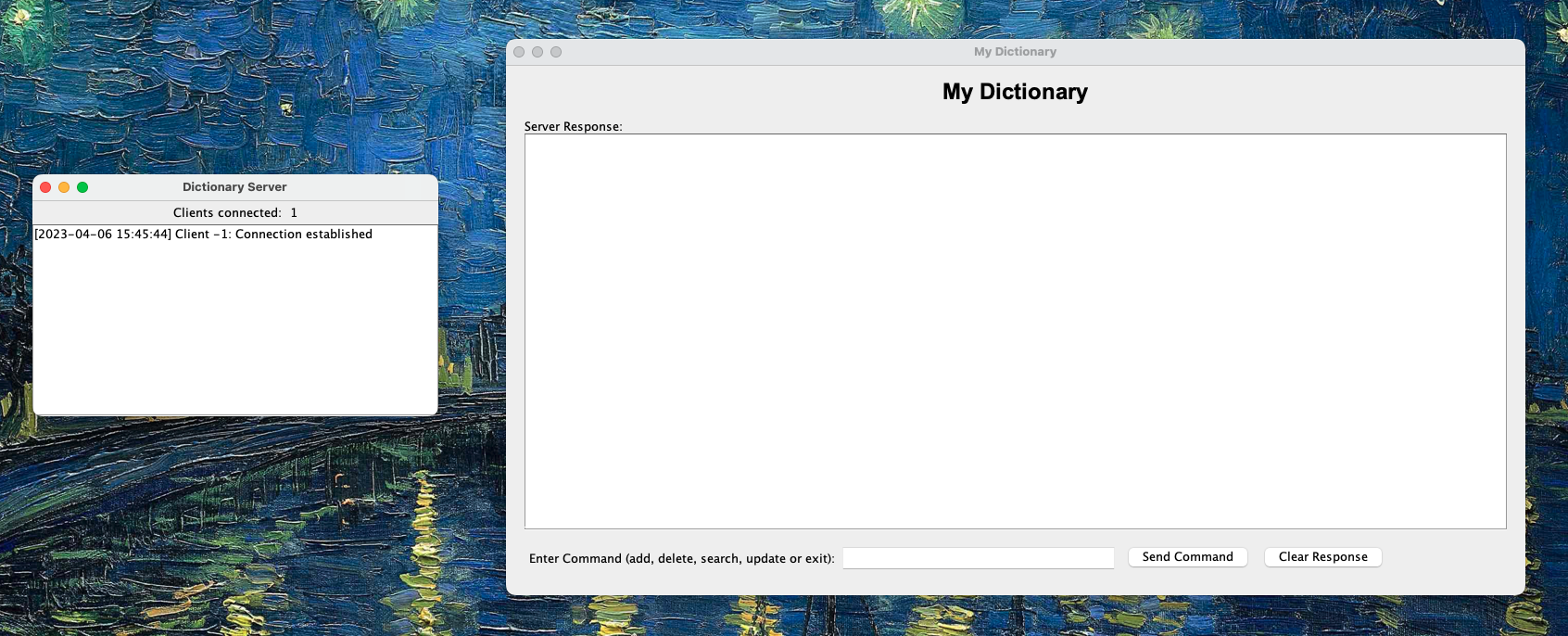
Language & Tools





Prerequisites
- Java Development Kit (JDK) 8 or later
- A JSON file containing the initial words and meanings for the dictionary
Features
- Add a new word along with its meaning.
- Delete a word from the dictionary.
- Search for a word and display its meanings.
- Update the meaning of an existing word.
Dictionary File Format
The dictionary file should be a JSON file containing a list of words and their meanings. Each word should have a unique name, and each meaning should be a string. Here is an example of a dictionary file:
[
{
"orange": [
"A round citrus fruit with a tough, bright reddish-yellow rind.",
"A color between yellow and red in the spectrum."
],
"apple": [
"The usually round, red or yellow, edible fruit of a small tree.",
"The tree, cultivated in most temperate regions."
]
}
]
View more details in GitHub.
How to Compile and Run
- Compile the server and client files:
javac DictionaryServer.java
javac DictionaryClient.java
- Run the server with the following command, replacing
<port>with the desired port number and<path_to_dictionary_file>with the path to your JSON file containing the initial dictionary:
java DictionaryServer <port> <path_to_dictionary_file>
- Run the client with the following command, replacing
<server_address>with the server’s address and<port>with the port number used by the server:
java DictionaryClient <server_address> <port>
Or
-
We also provide Jar file, you can run the server and client with the following command:
-
Run the server with the following command, replacing
<port>with the desired port number and<path_to_dictionary_file>with the path to your JSON file containing the initial dictionary:
java -jar DictionaryServer.jar <port> <path_to_dictionary_file>
- Run the client with the following command, replacing
<server_address>with the server’s address and<port>with the port number used by the server:
java -jar DictionaryClient.jar <server-address> <server-port>
Usage
The client can send commands to the server to perform various operations on the dictionary. Here are the available commands:
add <word> <meaning>: Adds a new word with the specified meaning to the dictionary. If the word already exists, the new meaning will be added to the list of existing meanings.delete <word>: Deletes the specified word and its meanings from the dictionary.search <word>: Searches for the specified word in the dictionary and returns its meanings.update <word> <new_meaning>: Updates the specified word with a new meaning, replacing the existing meanings.
To exit the client, type exit.
Interaction Diagram
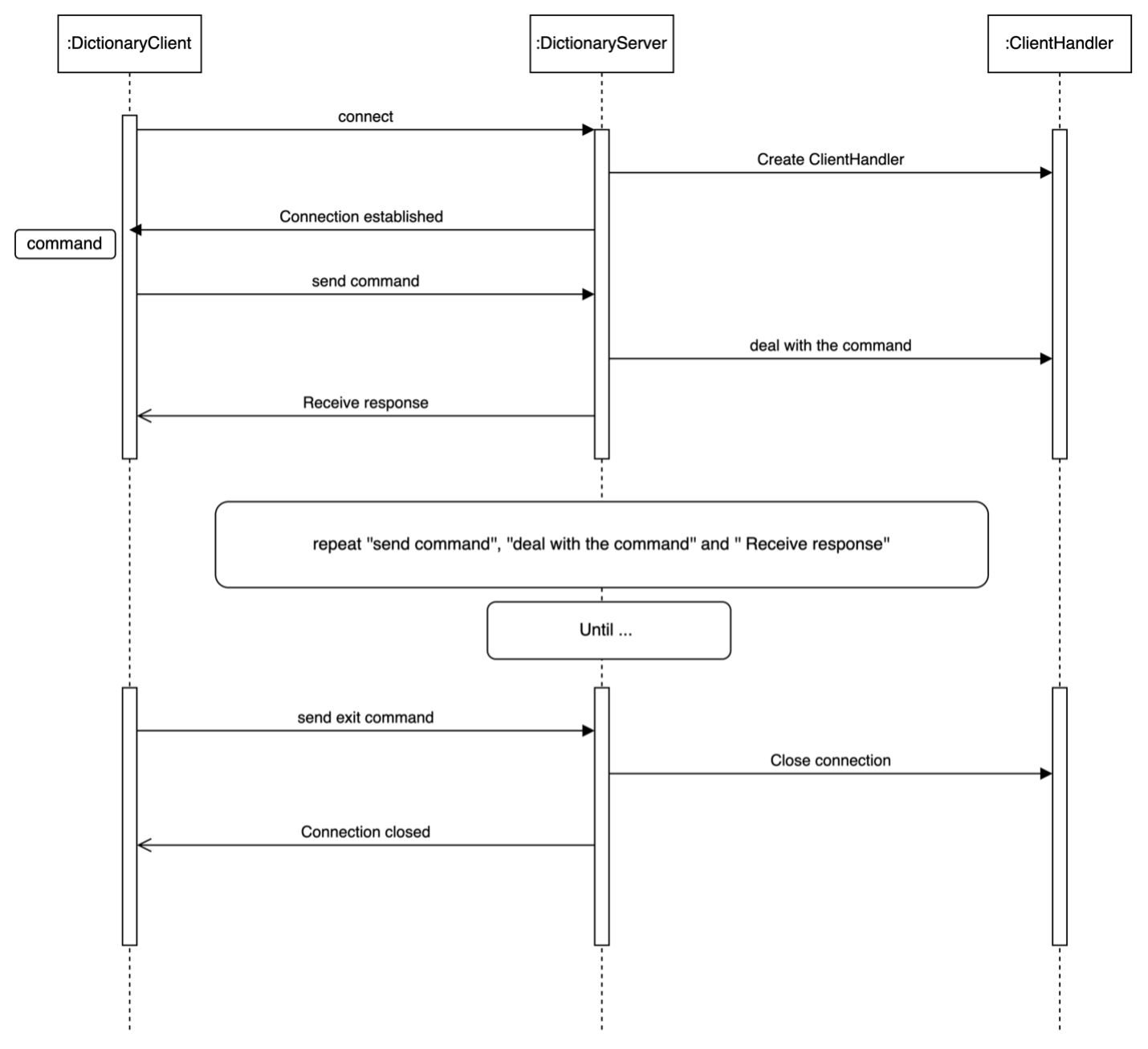
Report

Example