

This repository is our final project for the course SWEN90016 Software Processes and Management @ The University of Melbourne.
Tech





Try our application
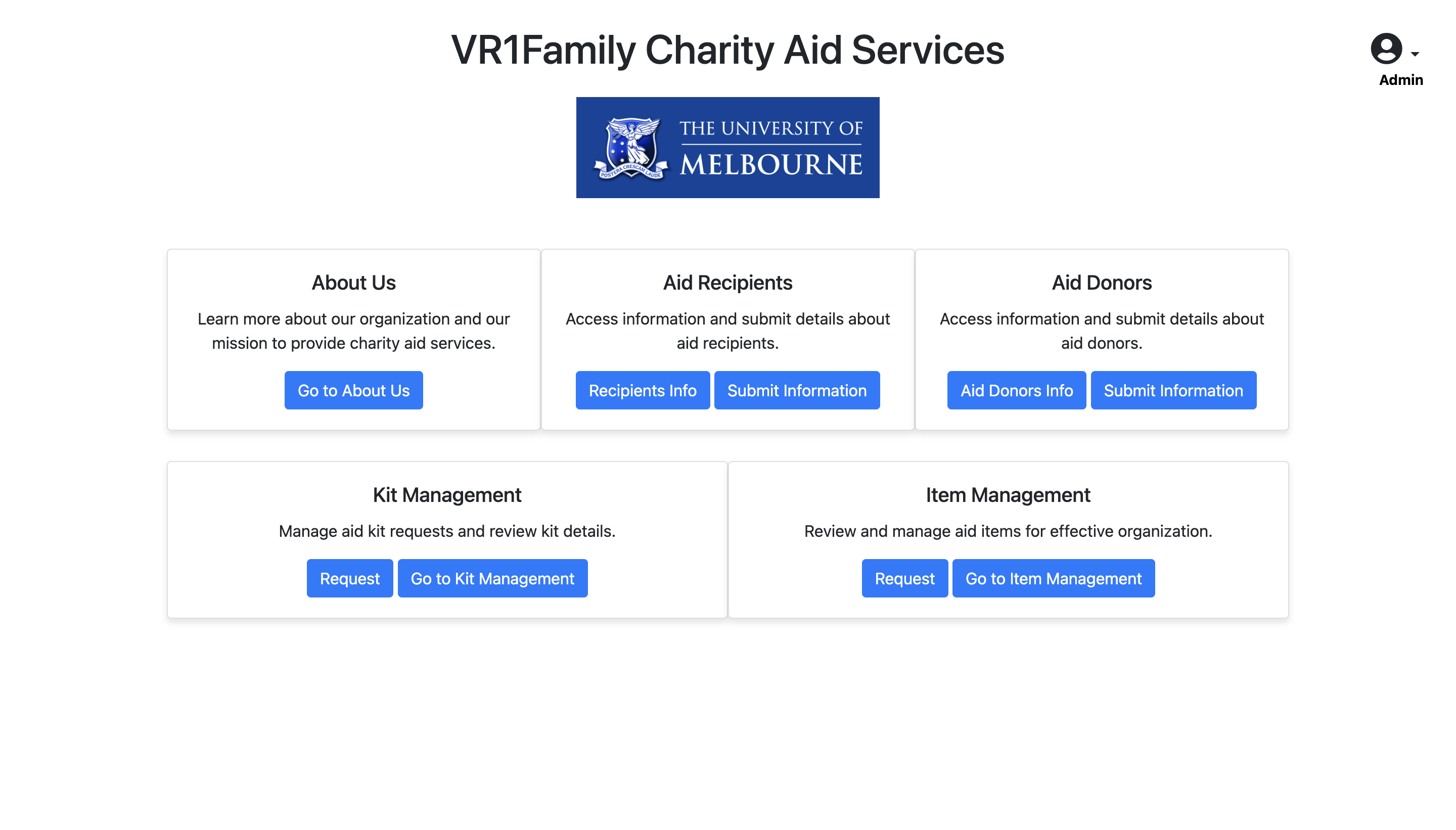
Our application is deployed on Heroku. You can try it out here. (Due to there is a charge for using Heroku, our demo will expire in June 2023.)
Features
- Manage aid items, including name, category, quantity, and details
- Manage aid kits, which are collections of aid items
- Manage recipient information, including general and private data
- View and manage aid categories and their respective quantities and statuses
- Basic user interface for easy navigation and data management
Installation
git clone https://github.com/XiaoLinZzz/VR1Family-Charity-Aid-Services.git
- Navigate to the project directory and install dependencies:
cd VR1Family-Charity-Aid-Services
npm install
- Create a .env file in the root folder of the project and add the following environment variables:
PORT=3001
URL=http://localhost
MONGO_URI=<your_mongodb_connection_string>
Replace <your_mongodb_connection_string> with the connection string for your MongoDB database.
- Start the server:
npm start
The server should now be running on http://localhost:3001.
Contributing
-
Fork the project repository and create a new branch for your feature or bugfix.
-
Make your changes and commit them to your branch.
-
Push your branch to your forked repository on GitHub.
-
Create a pull request to merge your changes into the main repository.
-
Once your pull request is reviewed and approved, it will be merged into the main repository.
Please follow the code style and conventions already present in the project.
License
This project is licensed under the MIT License. See the LICENSE file for details.